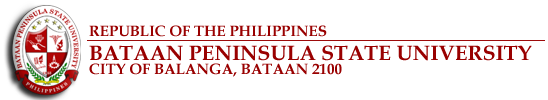Microsoft Word secrets : the why and how of getting word to do what you want / [edited by] Flavio Morgado.
Material type: TextPublisher: New York, NY : Springer Science+Business Media, 2017Description: 1 online resource : illustrationsContent type:
TextPublisher: New York, NY : Springer Science+Business Media, 2017Description: 1 online resource : illustrationsContent type: - text
- computer
- online resource
- 9781484230770 (hard : alk. paper)
| Item type | Current library | Call number | Status | Date due | Barcode | |
|---|---|---|---|---|---|---|
| E-Resources | Main Library E-Resources | 005.52 M847 (Browse shelf(Opens below)) | Available | E001553 |
Browsing Main Library shelves, Shelving location: E-Resources Close shelf browser (Hides shelf browser)

|

|

|

|
No cover image available No cover image available |

|

|
||
| 005.4476 St814 Distributed systems | 005.5/5 C947 How to use SPSS : a step-by-step guide to analysis and interpretation / | 005.52 D234 Latex in 24 hours : a practical guide for scientific writing / | 005.52 M847 Microsoft Word secrets : the why and how of getting word to do what you want / | 005.54 B417 Beginning excel | 005.54 F948 Microsoft Excel 2016 step by step / | 005.54 H474 Microsoft Excel functions and formulas / |
Includes index.
Chapter 1: Brief Introduction to Word and File Extensions -- A Note About Word File Extensions -- Do Not Change a File Extension -- Showing File Extensions -- About This Bookâ#x80;#x99;s Figures -- Chapter 2: Hidden Characters, Inheritance, and Paragraph Formatting -- Hidden Characters and Inheritance -- Paragraph Formatting Inheritance -- Paragraph Formatting -- Text Alignment -- Justify Alignment -- Manual Line Break Other Paragraph Attributes Baseline, Descender and Ascender Lines -- Line Spacing -- Space Before and After Paragraphs -- How Microsoft Word Implements Paragraph Spacing -- Paragraph Indentation -- Showing and Using the Ruler -- Apply Paragraph Indentation -- Default Indentation Options -- Paragraph Tabulation -- Types of Tab Stops -- Precise Text Alignment with Tab Stops -- Filling Tab Stop Spaces -- Text Flow -- Page Breaks -- Watch the Status Bar -- Controlling the Text Flow with Paragraph Attributes -- Line Numbers and Hyphenation Borders and Shading Bullets and Numbering -- Changing Bullets and Numbering Levels -- Changing Paragraph Numbers -- Choosing Which Hidden Characters to Show -- Copying Paragraph Formatting Attributes -- Copying Just Paragraph Formatting (No Font Properties) -- Copying All Paragraph Formatting (Including Font Properties) -- Searching and Replacing Hidden Characters -- Exercise -- Removing Tab Characters -- Removing Manual Line Break Characters -- Changing Two Successive Space Characters to Just One Remove the Space Character That Begins Any Paragraph Changing Two Successive Enter Characters to Just One -- Summary -- Chapter 3: Character Attributes -- Typeface and Font Classification -- Serif and Sans Serif Fonts -- Script and Decorative Fonts -- Symbol Fonts -- Monospaced and Proportionally Spaced Fonts -- Font Technologies -- Knowing Which Font Types You Have Installed -- System Fonts -- Combining Fonts -- How to Install Fonts -- Using Special Characters -- Special Text Characters -- Symbols Command Using Character Attributes Font and Font Size -- Font Color -- Underline, Bold, and Italic -- Underline -- Bold and Italic -- Subscript and Superscript -- Change Case -- Using Shift+F3 to Change Case -- All Caps -- Small Caps -- Strikethrough, Double Strikethrough, and Hidden -- Scale, Character Spacing, and Kerning -- Scale -- Spacing -- Position -- Kerning -- OpenType Features -- Ligatures -- Number Spacing -- Number Form -- Stylistic Set -- Use Contextual Alternates -- The Text Effects Tool.
Get hints, useful tricks, and solutions to those annoying problems that plague users of Microsoft?s ever-popular word processing software. This book goes beyond a how-to guide. You will understand where some of Word?s odd behavior comes from, how underlying inheritance rules can affect your formatting, and how to understand and make use of the many hidden characters that Word uses to control the text. By the end of the book, you?ll be able to fly through your Word processing without the usual headaches. What You'll Learn: Understand why you should care about hidden characters, and how they can save you time and headaches Use templates effectively, and produce your own templates Employ fast desktop publishing techniques to produce a polished final document Generate a table of contents and index Fix those pesky tables forever!
There are no comments on this title.