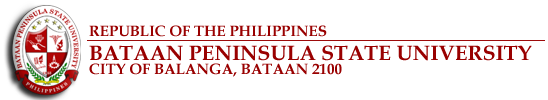Learn RPGs in GameMaker: Studio : Build and Design Role Playing Games / Ben Tyers.
Material type: TextPublisher: Berkeley, CA : Apress : Imprint: Apress, 2017Edition: 1st ed. 2017Description: 1 online resource (XIII, 318 pages 125 illustrations in color.)Content type:
TextPublisher: Berkeley, CA : Apress : Imprint: Apress, 2017Edition: 1st ed. 2017Description: 1 online resource (XIII, 318 pages 125 illustrations in color.)Content type: - text
- computer
- online resource
- 9781484229460
- 794.815 23
| Item type | Current library | Call number | Status | Date due | Barcode | |
|---|---|---|---|---|---|---|
| E-Resources | Main Library E-Resources | 794.815 T979 (Browse shelf(Opens below)) | Available | E003541 |
1. Introduction -- 2. Alert Text Effect -- 3. Battle System -- 4. Boss Character's Battle -- 5. Branching Dialogue -- 6. Coin System Shop -- 7. CutScene -- 8. Depth Based Graphics -- 9. Downloading Bonus Levels From Website -- 10. Drivable Vehicles -- 11. Enemy Path Finding -- 12. Foot Step Sounds -- 13. Hints and Tips -- 14. HUD -- 15. Inventory -- 16. Invincibility -- 17. Mini-Quests -- 18. Multiple Locations -- 19. Positional Audio -- 20. Respawn Points -- 21. Usable Items -- 22. Weapon Control -- 23. Zooming -- 24. Destructible Terrain -- 25. Dashing -- 26. Quest Completion -- 27. Road Builder -- 28. Character Progression -- 29. Party Mechanics -- 30. Day / Night Cycle -- 31. Puzzle Room -- 32. Treasure Hunting -- 33. Card Battle -- 34. Graphical Effects -- 35. Random Level Generation -- 36. Fishing Mini Game -- 37. Ship Mini Game -- 38. Dice Rolling -- 39. Mini Game and Dual View -- 40. Game End -- 41. Saving.
Carry out the pre-planning, design, and programming of role playing games (RPGs) using the popular GameMaker: Studio in this very practical and fun book. Author Ben Tyers teaches you how to create a story or plotline for the RPG, apply aesthetics, and develop core and extended gameplay. Using Learn RPGs in GameMaker: Studio, you can design and build your own RPG using the GameMaker: Studio platform. Build your first game application and deploy in an app store, on Facebook, or just on a PC. Maybe, even, make a few bucks. You will: Use the GameMaker: Studio platform to design and build a role playing game Create a story for game design purposes, using a plot line and defining characters Discover the impact of aesthetics on art style, character separation, scene development, sound design and views Master core gameplay elements such as battles, exploration, scoring, and endings Work with extended gameplay elements such as collectibles, quirks, management, and saving Employ the various core and extended gameplay elements as appropriate to your RPG.
Description based on publisher-supplied MARC data.
There are no comments on this title.